As a doctor, you’re likely considering how a virtual medical assistant (VMA) could help you focus on patient care by taking over administrative tasks like scheduling, billing, and patient communications. However, you might have some practical questions about whether this solution makes sense for your practice. Below are some key questions you might be asking about hiring a VMA, addressing concerns like cost, effectiveness, and potential impact on your clinic like,
- Is hiring a virtual medical assistant too expensive for my practice?
- How does the cost of a VMA compare to hiring an in-house assistant?
- Will a virtual medical assistant be as effective as an in-house assistant?
You may have several questions on your mind, but rest assured, we’re here to address them thoroughly and professionally today.
What Is the role of Virtual Medical Assistant
A virtual medical assistant is a remote professional trained to support doctors with a variety of administrative and clinical tasks. These can include:
- Scheduling appointments
- Managing patient communications
- Handling medical billing and coding
- Verifying insurance
- Supporting telemedicine appointments
By delegating these tasks, doctors can improve efficiency, reduce burnout, and enhance patient care. But before you hire a VMA, it’s important to understand the costs involved.
Why Understanding Costs Matters?
Hiring a VMA is an investment in your practice’s efficiency and growth. However, without a clear understanding of the costs, you risk overspending or choosing a service that doesn’t align with your needs. This article will help you navigate the pricing landscape, evaluate cost-effectiveness, and budget wisely, so you can make the best decision for your practice.
Factors Affecting the Cost of a Virtual Medical Assistant
Hiring a VMA is an investment in your practice’s efficiency and growth. However, without a clear understanding of the costs, you risk overspending or choosing a service that doesn’t align with your needs.
| Factor | Details |
|---|---|
| Level of Experience | Experienced VMAs (e.g., EHR skills) charge more; entry-level VMAs cost less but need training. |
| Specific Services Offered | Basic tasks (scheduling, emails) are cheaper; specialized tasks (coding, billing) cost more. |
| Location of the Assistant | U.S./Canada-based VMAs are pricier; assistants from Philippines/India offer lower rates. |
| Agency vs. Independent | Agencies charge higher rates but provide vetted VMAs; independents are cheaper but require oversight. |
Pricing Models for Virtual Medical Assistants
VMAs typically offer several pricing structures. Choosing the right one depends on your practice’s needs and budget.
Hourly Rates
- Range: $15–$50 per hour
- Details: Rates vary based on experience, location, and task complexity. For example:
A U.S.-based VMA with medical billing expertise might charge $30–$50/hour (source: Upwork, top-ranked for freelance VMA rates).
A VMA from the Philippines handling basic admin tasks might charge $15–$25/hour (source: VirtualStaff.ph, a top result for offshore VMA pricing).
- Best for: Practices with fluctuating workloads or those testing VMA services.
Package Deals
- Details: Bundled services (e.g., 20 hours/week for a flat fee) provide predictable costs and are ideal for consistent workloads.
- Best for: Practices with steady administrative needs.
Monthly Retainer Fees
- Details: A fixed monthly cost for a set number of hours or tasks, offering stability for long-term planning. For example, HelloRache (a top-ranked VMA provider) offers U.S.-based assistants at $1,500/month for 20 hours/week.
- Best for: Practices looking for ongoing support without hourly tracking.
Task-Based Pricing
- Details:
Fees tied to specific outputs (e.g., per appointment booked or claim processed). This model is less common but useful for project-based needs. - Best for: Practices with irregular or task-specific requirements.
| Pricing Model | Cost Range | Best For |
|---|---|---|
| Hourly Rates | $8–$50/hour | Fluctuating workloads |
| Package Deals | $500–$1,500/month (e.g., 20 hours) | Consistent administrative needs |
| Monthly Retainer | $1,000–$2,000/month | Long-term planning |
| Task-Based Pricing | Varies (e.g., $5/appointment booked) | Project-specific tasks |
Potential Increase in Revenue with VMA
By freeing up your time, a VMA can help you see more patients. For instance, if you gain just one extra appointment per day at $100 per visit, that’s an additional $24,000/year—easily offsetting the VMA’s cost.
Calculating Return on Investment (ROI)
Calculating Return on Investment (ROI)
Return on Investment (ROI) helps you measure the financial benefit of hiring a virtual medical assistant compared to the cost.
ROI = (Additional Revenue or Time Saved - VMA Cost) / VMA Cost × 100
For example, if your additional revenue is $3000 and the VMA cost is $2000, then ROI = (3000 - 2000) / 2000 × 100 = 50%
Use our VMA ROI calculator to see your potential savings with a Virtual Medical Assistant.
A virtual medical assistant is a remote professional trained to support doctors with a variety of administrative and clinical tasks. These can include:
- Scheduling appointments
- Managing patient communications
- Handling medical billing and coding
- Verifying insurance
- Supporting telemedicine appointments
By delegating these tasks, doctors can improve efficiency, reduce burnout, and enhance patient care. But before you hire a VMA, it’s important to understand the costs involved.
If you need Virtual Assistant Service for your healthcare department, you can contact us on WhatsApp immediately.
Budgeting for a Virtual Medical Assistant
Budgeting for a VMA requires a clear understanding of your needs and financial goals. Here’s how to approach it.
Determining Your Needs
- Step 1: List the tasks you want to delegate (e.g., scheduling, billing).
- Step 2: Estimate the hours needed per week for these tasks.
- Step 3: Research VMA rates based on your task complexity and location preferences.
Setting a Budget
Align your VMA budget with your practice’s revenue. A common rule is to allocate 5–10% of your monthly revenue to administrative support.
Negotiating Rates
Consider requesting a trial period or bulk-hour discounts to lower costs. Some VMAs or agencies may offer reduced rates for long-term contracts.
Hidden Costs to Watch For
- Software fees (e.g., EHR access)
- Onboarding and training time
- Communication tools (e.g., secure messaging platforms)
Conclusion
Hiring a virtual medical assistant is a smart investment for doctors looking to improve efficiency, reduce burnout, and enhance patient care. While costs can vary based on experience, location, and services, the average hourly rate ranges from $15 to $50. By choosing the right pricing model and evaluating the potential savings and ROI, you can find a solution that fits your budget and practice goals.
A VMA can be surprisingly affordable, with flexible hourly or task-based rates that cut overhead costs, letting you focus more on patient care.
VMAs save money by eliminating benefits and office expenses, freeing up resources for you to enhance patient services or grow your practice.
Yes, VMAs excel at tasks like scheduling and billing remotely, boosting your efficiency so you can prioritize clinical work.
VMAs adapt to your systems like EHR, streamlining operations and saving you time for patient-focused tasks.
Reputable VMAs use HIPAA-compliant tools, safeguarding patient data while letting you maintain trust and focus on care.
No, VMAs improve efficiency and patient satisfaction, enhancing your reputation as a doctor who delivers top-notch service.
VMAs tackle scheduling, billing, and follow-ups, freeing you from admin burdens to concentrate on treating patients.
A VMA’s ROI shines through saved time and increased patient visits, boosting your revenue and work-life balance.
Flexible VMA services let you adjust or switch assistants, ensuring you get reliable support to keep your practice thriving.
VMAs blend seamlessly, reducing staff workload and stress, so you can lead a more efficient, harmonious practice.