Best Remarkable Ways Virtual Teams Expertly Handle Appointments & Follow-Ups
How Virtual Teams Handle Appointment Scheduling and Follow-Ups When you think about what keeps a medical practice running smoothly, it always circles back to one thing: appointments and follow-ups. In fact, understanding how virtual teams handle appointment scheduling and follow-ups has become central to modern healthcare efficiency. If patients can’t book easily or don’t get reminders when they should, everything from care delivery to revenue suffers. That’s why appointment scheduling and follow-ups are often called the backbone of patient care. But let’s be honest traditional in-house scheduling isn’t always perfect. Front desk staff get swamped with calls, overlapping bookings happen, and follow-up reminders can slip through the cracks. For smaller practices especially, it becomes a balancing act between managing the phones and caring for patients in person. This is where support like a Virtual Front Desk Expert can make a big difference, ensuring calendars stay organized and patient communication remains seamless. Today, many clinics are discovering how virtual teams manage appointments with a level of consistency that’s hard to achieve otherwise. From managing calendars to sending reminders and ensuring patients don’t miss critical check-ins, virtual teams are changing the way healthcare runs day to day. They free up in-office staff to focus on patient care, while services like a Virtual Medical Billing Expert ensure financial workflows keep pace alongside scheduling efficiency. In the sections ahead, we’ll explore how these teams work, the tech that supports them, and why they’re becoming a game-changer for practices of all sizes. The Rise of Virtual Teams in Healthcare The shift to digital healthcare didn’t happen overnight. Telehealth, online portals, and remote staffing grew out of a need for flexibility and efficiency. Patients wanted easier ways to connect with their doctors, and providers needed solutions that fit tighter schedules and reduced overhead costs. That’s when virtual medical assistant services began to take off. Instead of relying only on in-house staff practices started adding virtual teams who could log in from anywhere and still manage critical tasks like scheduling, billing, and patient communication. Alongside this came the rise of the healthcare virtual assistant professionals trained not just in administrative tasks but also in the nuances of healthcare compliance and patient engagement. These assistants helped bridge the gap between technology and human interaction, ensuring patients still felt cared for even in a digital space. For small practices, hospitals, and specialists, this shift meant they could scale up support without scaling up costs. Whether it’s handling dozens of daily appointment requests or coordinating follow-ups after complex treatments, virtual teams now play a central role in making healthcare both more accessible and more efficient. How Virtual Teams Handle Appointments Scheduling and Follow-Ups So, how exactly do virtual teams handle appointments and follow-ups? It’s more organized and patient-friendly than most people think. These teams work hand-in-hand with EMR and EHR systems, keeping everything synced in real-time so there’s no risk of double booking or missing an update. Here’s how the process typically flows: Calendar management: Virtual assistants block out times for each provider and sync schedules across platforms so everyone is on the same page. Patient reminders: Automated systems send SMS or email reminders, and the virtual team steps in with personalized calls when needed. Rescheduling and cancellations: They manage last-minute changes quickly, keeping providers’ schedules full and patients happy. Follow-up tracking: After an appointment, the team checks whether a patient needs lab work, a refill, or a follow-up visit. The result? Far fewer no-shows and much smoother patient flow. Imagine a patient who forgets about a follow-up for lab results. Instead of slipping through the cracks, the virtual assistant for medical practice calls or messages them directly, ensuring continuity of care. This kind of attention makes patients feel valued and builds trust in the practice. At the same time, it saves providers from wasted time and lost revenue. In short, virtual teams combine technology with human touch, creating a process that feels seamless on both sides. Appointment Scheduling: Step-by-Step Process When a patient books an appointment, the process begins the moment they reach out whether it’s through a call, an app, or a clinic’s website. The virtual medical office assistant is often the first point of contact. They confirm patient details, check insurance eligibility, and record the reason for the visit. Once the information is collected, the assistant matches the patient with the right provider, time slot, and type of visit whether it’s in-person or telehealth. Because these assistants are integrated into the same system as the clinic, they can see provider availability instantly and avoid overlaps. If a patient needs to cancel or reschedule, it’s handled just as smoothly. Instead of patients being put on hold, the virtual assistant for healthcare adjusts the schedule in real time, freeing up that slot for someone else. This flexibility keeps clinics running efficiently while giving patients a sense of convenience and control. In many cases, the scheduling system is linked directly to telehealth platforms. That means a patient can move from booking to video consultation without extra steps or confusion. It’s a process that saves time for both staff and patients while keeping the practice’s schedule optimized. Managing Patient Follow-Ups with Virtual Teams Follow-ups are just as important as the initial appointment, and virtual teams play a huge role in making sure they happen. Instead of leaving it up to patients to remember, the virtual medical assistant services team stays proactive. Here’s how they usually handle it: Sending reminders via SMS, email, or calls for upcoming follow-ups. Checking in after lab work to ensure patients get results quickly. Scheduling medication refills or therapy sessions on time. Offering gentle nudges for post-surgery or chronic care visits. This consistency is what keeps patients engaged and loyal. For example, a patient who just had surgery might forget about a wound check appointment. Thanks to a quick reminder from the virtual assistant services for medical practice, that follow-up doesn’t get missed. Even more, these assistants personalize the reminders. Instead of just sending a generic