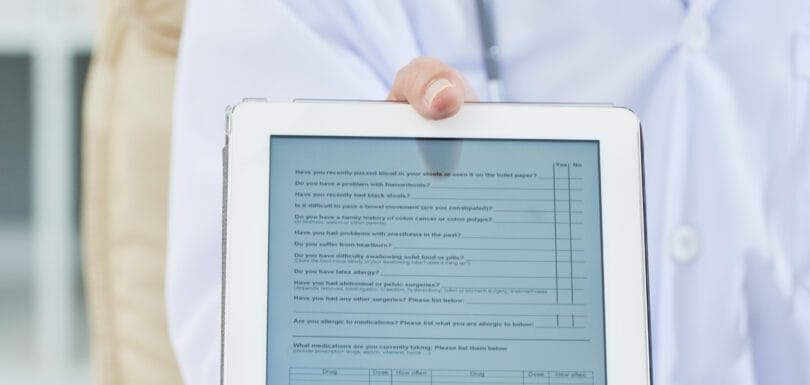7 Remarkable Ways Virtual Medical Assistants Boost Preventive Care
How Virtual Medical Assistants Support Preventive Care Programs Preventive care has always been the backbone of good healthcare, but today it feels more urgent than ever. Doctors, nurses, and staff already juggle overloaded schedules, so many clinics struggle to keep up with wellness check-ups, lifestyle coaching, and patient reminders that form the core of prevention. This is where Virtual Medical Assistants Boost Preventive Care in ways that traditional models can’t. With the right support, clinics can fill crucial gaps, reduce pressure, and make preventive programs run smoothly. From scheduling screenings to educating patients about healthy habits, virtual help is quietly transforming the way care is delivered. At Remote Medical Assistant, we’ve seen firsthand how services like Virtual Patient Education Specialist, Virtual Patient Outreach Coordinator, and Virtual Wellness Program Coordinator can make a real difference in preventive care. Clinics that rely on our support not only improve patient engagement but also save their providers from drowning in endless tasks. The rise of remote medical services from virtual medical assistant services to virtual assistant services for medical practice means prevention no longer has to take a back seat. When teams have more time, patients get more care, and prevention becomes practical instead of just ideal. That’s why we’re diving into seven remarkable ways Virtual Medical Assistants Boost Preventive Care approaches that can reshape how your clinic builds healthier futures. 1. Streamlining Patient Outreach and Reminders One of the biggest obstacles in preventive care is simply getting patients to show up. Missed appointments, forgotten check-ups, and skipped follow-ups can derail even the best prevention programs. A virtual medical assistant solves this with consistent outreach. They send out personalized appointment reminders, preventive screening alerts, and even quick check-in calls. These touches might seem small, but they create big results. Patients are less likely to skip essential visits when they receive friendly nudges at just the right time. For example: Automated reminders reduce no-show rates and wasted scheduling slots. Preventive alerts encourage patients to schedule mammograms, blood tests, or vaccinations on time. Follow-up messages keep patients accountable after lifestyle or medication changes. Because these reminders are handled virtually, providers don’t need to chase patients themselves. The result? More reliable participation in preventive programs and fewer last-minute cancellations. 2. Enhancing Patient Education for Preventive Programs Education is the secret ingredient in prevention. Patients can’t act on what they don’t know. A healthcare virtual assistant bridges this gap by offering accurate, clear, and timely educational resources. Whether it’s teaching someone the importance of regular cholesterol checks or explaining why an annual flu shot matters, virtual assistants step in with guidance. They don’t just share information they make it relatable. Patients are more likely to listen when someone explains health in plain, everyday words. They can also: Share lifestyle advice on diet, exercise, and stress management. Provide tailored resources in different languages for diverse communities. Offer step-by-step instructions for preventive screenings and tests. By connecting education to action, patients feel more confident about their preventive journey. And the more confident they are, the more likely they are to follow through. 3. Managing Preventive Health Data Efficiently Preventive care creates mountains of data vaccination schedules, screening results, lab reports, vitals, and countless notes in between. On a busy day, it’s easy for some of this information to slip through the cracks or get delayed. That’s where a virtual assistant for medical practice makes a real difference. They make sure every piece of preventive health information is neatly tracked, updated, and ready when it’s needed most. These assistants don’t just store records they actively keep them organized. They update EMRs, track preventive milestones, and prepare summaries before patient visits. So when a provider walks into the room, they already know the essentials whether the patient is due for a colonoscopy, has completed their latest blood pressure check, or may be overdue for a vaccination. This level of preparation changes the whole experience. Instead of scrambling through files or relying on memory, doctors can focus fully on the patient in front of them. It saves valuable minutes in every consultation and, more importantly, prevents critical oversights that could affect long-term health. By keeping preventive health data clear and accessible, virtual assistants not only support providers but also help patients stick to their care plans with confidence. 4. Supporting Chronic Disease Prevention Programs Chronic conditions like diabetes, heart disease, and obesity are expensive to treat and often preventable with the right support. A virtual medical office assistant plays a huge role here by helping patients stay on track before small risks become lifelong conditions. These assistants monitor patients flagged for high blood pressure, elevated blood sugar, or other risk factors. They send reminders for routine checks and follow-up appointments, but they also encourage healthier daily habits. For example, they might check in about meal planning, activity goals, or stress reduction strategies. By combining encouragement with accountability, virtual assistants help reduce the chances of patients ignoring early warning signs. Clinics, in turn, see fewer patients progressing into chronic disease stages, which saves costs and improves outcomes. 5. Virtual Medical Assistants Boost Preventive Care Through Personalized Engagement Preventive care works best when it feels personal. A virtual assistant for healthcare doesn’t rely on generic templates; instead, they tailor outreach to each patient’s history and risk factors. That could mean: Sending specific reminders to a patient with a family history of cancer. Sharing stress management resources with a patient at risk of hypertension. Providing step-by-step checklists for patients preparing for annual screenings. This personalized touch creates trust. Patients feel seen, not just managed. And when preventive care feels like it was designed for them, adherence rates climb significantly. What’s more, personalized engagement reduces missed appointments, helps patients make informed lifestyle choices, and fosters stronger long-term provider-patient relationships. Over time, this kind of consistent, tailored communication can turn preventive care from a task patients avoid into a habit they value. 6. Reducing Administrative Burdens for Providers Doctors often know exactly what their patients need but