10 Best EMRs for Virtual Teams to Boost Success
Top 10 EMRs That Work Seamlessly with Virtual Teams In today’s fast-paced healthcare environment, Electronic Medical Records (EMRs) have become the digital backbone for patient information. With the rise of virtual medical teams, the need for robust, secure, and accessible EMRs for virtual teams is more critical than ever. As practices increasingly shift toward remote care models, the ability of EMRs to support seamless virtual collaboration determines their real-world value. The demand for EMRs for virtual teams is growing rapidly. These teams, which include virtual medical office assistants, nurses, doctors, and billing staff, rely on EMRs to stay synchronized, efficient, and compliant. EMRs that are tailored to virtual care not only ensure smooth information flow but also enhance patient satisfaction and safety. Services like virtual medical receptionist support and virtual EMR/EHR specialist assistance depend heavily on EMRs to function smoothly. This article ranks the top 10 EMRs that work seamlessly with virtual teams. Each system highlighted in this list supports secure remote access, offers intuitive user interfaces, and integrates well with communication and telehealth tools. If you’re seeking the best solutions to empower your remote healthcare staff this guide is for you. With the right EMR in place your virtual team can function like a well-oiled machine. What Makes EMRs for Virtual Teams Ideal for Remote Collaboration? To effectively support virtual care, an EMR must offer specific features tailored for remote teams. Cloud-based EMRs, for instance, enable real-time access to patient data from any location, making them essential for virtual operations. Furthermore, real-time updates ensure that every team member whether a physician or a virtual medical office assistant is on the same page. Security is another critical concern. HIPAA compliant EMRs are necessary to protect sensitive patient information while enabling authorized access for virtual staff. Systems with built-in security protocols and user-based permissions provide peace of mind and regulatory compliance. Additionally, an ideal EMR integrates with telehealth platforms and internal messaging systems. This allows providers and assistants to communicate instantly streamlining workflows and reducing delays. Some EMRs also support automated charting solutions that enhance productivity and reduce manual tasks. In sum, the best EMRs for virtual teams should combine flexibility, robust data protection, and collaborative functionality. When these features align remote healthcare delivery becomes not only possible but highly effective. Choosing the right system can dramatically improve patient outcomes and team satisfaction. Criteria for Selecting the Top 10 EMRs for Virtual Team To determine the top 10 EMRs for virtual teams, several important criteria were evaluated. First and foremost, user-friendliness matters. Virtual staff need systems that are intuitive, quick to learn, and easy to navigate. Complex EMRs can slow down workflows and frustrate users. Compatibility with healthcare virtual assistants is equally vital. These professionals handle scheduling, follow-ups, documentation, and patient communications. An EMR that complements their daily tasks enhances the entire team’s productivity. We also assessed each platform’s support and training resources. Even the best EMRs fall short if users struggle to access help or training. Therefore, platforms offering 24/7 support, onboarding guidance, and continuous learning materials earned higher rankings. Scalability plays a key role too. Practices of all sizes from solo providers to large clinics must be able to customize their EMR for current needs while leaving room to grow. EMRs with modular features or customizable dashboards stand out in this regard. Finally, integration with third-party apps and systems is essential. Whether it’s connecting to a telemedicine assistant tool or syncing with billing software, seamless integration streamlines operations. By applying these criteria, we curated a list of top-performing EMRs designed for modern virtual healthcare teams. The Top 10 EMRs for Virtual Medical Teams When selecting the best EMRs for virtual teams, we focused on platforms offering remote functionality, HIPAA compliance, and strong integration features. Here’s a look at the top 10 systems: 1.AthenaHealth Known for its cloud-based EMR with customizable workflows and excellent telehealth integration. 2.Kareo Offers intuitive dashboards and strong support for virtual medical assistant services. 3.eClinicalWorks Provides real-time data sharing and supports virtual care coordination. 4.AdvancedMD A flexible system designed for scalable practices with remote teams. 5. Practice Fusion Features user-friendly design and strong HIPAA-compliant security. 6.DrChrono Built for mobile and remote-first operations with automated charting solutions. 7.NextGen Healthcare Focuses on interoperability and customizable modules. 8.CareCloud Known for its clean interface and excellent remote training resources. 9.PrognoCIS Tailored for specialty practices with virtual assistants. 10.CharmHealth Combines cloud-based access with tools for telemedicine and documentation support. Each of these platforms stands out for its unique features, but all are designed with virtual collaboration in mind. With any of these EMRs in place, your remote healthcare team will function more efficiently and securely. Benefits of Using These EMRs with Virtual Medical Teams Adopting EMRs for virtual teams brings several immediate and long-term benefits. Firstly, communication becomes smoother. Virtual medical assistants can access notes, update records, and alert physicians in real-time. This eliminates back-and-forth delays and ensures that care plans are up to date. Secondly, patient care continuity improves dramatically. Since all team members can access the same up-to-date information, follow-ups, prescriptions, and diagnostics stay aligned. Even when working across time zones, teams remain coordinated and proactive. Moreover, these EMRs help boost clinic productivity. Automated reminders, charting features, and templates save hours of manual work. Staff can focus on more value-based tasks rather than chasing paperwork. As a result, burnout decreases and team morale improves. Cost savings also play a major role. With remote access and cloud-based systems, there’s less need for on-site hardware or IT teams. This makes it easier for smaller practices to adopt modern systems without heavy investment. Finally, these platforms support flexibility. Whether working from home or from different branches, every team member can contribute effectively. In today’s hybrid healthcare models, this flexibility is not just a bonus it’s essential. How Virtual Medical Teams Leverage EMRs for Better Outcomes Virtual medical teams are transforming healthcare delivery. With the right EMRs in place, they can manage tasks more efficiently and deliver better care outcomes. For