Best EHR Systems That Work Seamlessly with Virtual Medical Assistants
The use of Electronic Health Record (EHR) systems has become a cornerstone of modern healthcare, helping practices stay organized and deliver better patient care. As more clinics incorporate remote support like medical virtual assistants it’s increasingly important for EHR platforms to support seamless collaboration between on-site staff and remote team members. They keep your clinic organized and your day moving smoothly.
At Virtual Medical Assistant, we’ve worked with clinics of all sizes, helping them streamline workflows with the right blend of technology and trained remote staff. One thing we’ve learned? Choosing the right, compatible EHR system is a game changer. In this article let’s explore some of the top EHR systems suitable for healthcare practices.
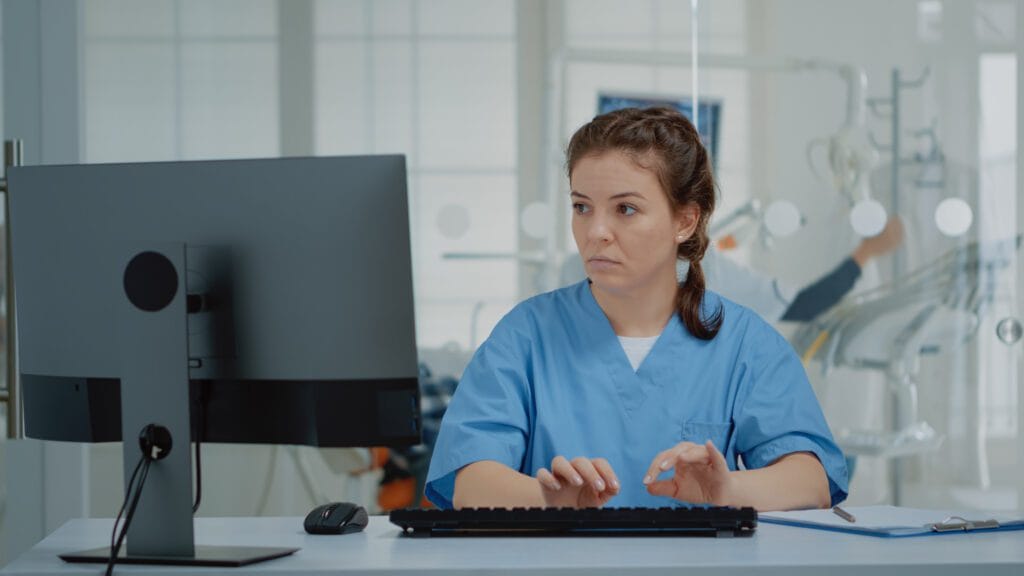
Why the Right EHR Matters When Working with a Virtual Assistant
Even the most experienced virtual assistant can only work as fast as the systems you give them. We’ve seen time and again how clinics bring in top-tier virtual talent, only to watch their potential get bogged down by outdated, clunky, or restricted EHR software. If your EHR is slow to load, hard to navigate, or not accessible outside your office, it’s not just an inconvenience it directly affects your ability to serve patients efficiently.
That’s why every clinic we support at Virtual Medical Assistant begins with a tailored EHR compatibility assessment. We take the time to ensure your platform checks all the right boxes:
- Cloud-based and accessible from anywhere
- HIPAA-compliant to protect patient data
- Simple to use, with clear permissions for different roles
When your EHR system is aligned with your virtual assistant’s workflow, things just click. Tasks get done faster, communication flows smoother, and your patients feel the difference in the care they receive. It’s not just about tech it’s about creating an environment where your whole team, both in-house and remote, can thrive.
What to Look for in an EHR Built for Remote Support
When you’re choosing an EHR to support a hybrid or virtual team, keep this checklist in mind:
- Cloud-based login access for seamless remote support
- Customizable user permissions to protect sensitive data
- Simple, intuitive interface that doesn’t require weeks of training
- Integrated tools for notes, billing, insurance, and messaging
- Scalability to grow with your practice
- Responsive support team that understands remote workflows
The best EHR systems don’t just work they work with your team, wherever they are.
The Top EHR Systems That Work Well with Virtual Medical Assistants
Below are some of the top EHR systems we regularly see in use at clinics who hire through Virtual Medical Assistant. These platforms are consistently reliable, intuitive, and well suited for virtual team collaboration.
1. Athena health – A Powerful, All-in-One Solution
Athena health offers full practice management in a cloud-based environment. It covers scheduling, billing, clinical notes, and even telehealth in one place. We’ve onboarded several VMAs onto this platform without issue it’s well-organized and scalable. Plus, its reporting and automation features make it a favorite among growing practices.
Kareo – Lightweight and Designed for Independent Practices
Kareo is designed with smaller practices in mind. It’s easy to learn and navigate remotely, making it a top pick for clinics hiring their first VMA. Features like claims management, intuitive charting, and electronic prescribing make day-to-day operations smoother for both in-house and remote staff.
Advanced MD – Excellent for Workflow Automation
For busy practices handling large patient volumes, Advanced MD is a strong contender. It offers workflow customization, allowing your VMA to manage repetitive admin tasks automatically. Features like appointment reminders, claims tracking, and robust analytics help streamline operations from the front desk to the back office.
e Clinical Works – Strong on Telehealth and Communication
e Clinical Works is known for secure internal messaging and strong telehealth integration two features essential when working with remote teams. With this system, your Virtual Medical Assistant can collaborate with on-site staff in real time, manage appointment workflows, send secure messages, access and update patient charts, and help handle virtual visits with ease.
The platform also supports remote check-ins and has built-in tools for e-visits, making it a robust option for clinics that handle a mix of in-person and online consultations. Whether it’s coordinating follow-up care or supporting physicians during virtual sessions, e Clinical Works ensures your VMA can stay fully in sync with your practice no matter where they’re located.
DrChrono – Mobile-First and Scheduling-Friendly
One of our clients switched to DrChrono and saw an instant improvement in how their VMA coordinated patient flow. It offers voice-to-text charting, real-time insurance checks, and a mobile app that’s perfect for on-the-go physicians and assistants alike. It’s also highly customizable for specialty practices.
Practice Fusion – Budget-Friendly and Solid for Starters
Practice Fusion is one of the more cost-effective EHR options. It’s cloud-based, simple to set up, and offers all the essentials: charting, prescribing, patient records, and billing tools. It’s great for small practices just starting with remote support.
Let’s Be Honest: Choosing an EHR Is About More Than Features
At Virtual Medical Assistant, we always tell clients: the best EHR is the one your team uses. Even the most feature-rich system is useless if it’s confusing or creates friction. Your virtual assistant should feel empowered, not frustrated. Also, every clinic is different. A pediatrics clinic might prioritize patient reminders and notes, while a mental health provider might need detailed charting and privacy controls.
So, when choosing your system, think not just about what it does, but how it fits your specific workflow. And remember the right EHR doesn’t just support your practice. It supports your people. That includes your VMA.
How We Help You Choose the Right EHR (So You Don’t Have to Stress)
We get it choosing an EHR can feel overwhelming. That’s why we do more than just match you with a Virtual Medical Assistant. We help you audit your current setup, identify challenges in remote accessibility, and even train your assistant to work efficiently in your chosen system.
Think of it as part of our onboarding package. We don’t just hand over a resume we build a process that works. Many of our clients have saved dozens of hours per week just by getting their tools and assistants in sync.
Take the First Step Toward a More Efficient Practice
If you’re considering a virtual assistant for your clinic, choosing a compatible EHR is step one. At Virtual Medical Assistant, we work with all the systems listed above, and we’re happy to help you decide what’s best for your needs. Whether you already have an EHR and want to know if it’s VMA friendly, or you’re starting fresh and want recommendations we’re here to help. Reach out today and let’s talk through your setup, your goals, and how we can support you with the right tools and the right people.
Your practice deserves to run smoothly. Let’s make it happen together.
FAQS
- What are the benefits of using an EHR with a virtual medical assistant?
An EHR allows your Virtual Medical Assistant to securely access patient charts, manage scheduling, handle billing tasks, and communicate with patients from anywhere — saving time and improving efficiency for your practice.
- What should I consider when choosing an EHR for my virtual medical assistant?
Look for secure remote access, user-friendly interfaces, good customer support, integrations with billing and telehealth tools, and robust privacy features to keep patient data protected.
- What are some best practices for implementing virtual medical assistants in a healthcare practice?
Define clear tasks and workflows, ensure HIPAA compliance, use secure communication channels, train your VMA on your systems, and maintain regular check-ins to keep things running smoothly.
- What are some potential challenges of implementing virtual medical assistants?
Common challenges include data security risks, communication gaps, and the need for clear processes to manage tasks remotely but with the right systems and training, these can be minimized.




